Testing
Basic Concepts
Test Plan is a document detailing the approach, resources, and schedule of intended testing activities. It defines the scope, objectives, and focus of the testing effort.
Test Suite is a collection of test cases intended to test a specific aspect of a software application.
Test Case is set of conditions and variables under which a tester will determine whether a system under test satisfies requirements and functions correctly.
Types of Tests
Static Tests (Linter/Type Checker)
-
Purpose Ensure code quality and catch potential errors early by checking for syntax errors, type mismatches, and style issues.
-
Tools ESLint, TypeScript.
-
Benefits Fast feedback, helps maintain code quality, and catches issues before runtime.
Unit Tests
-
Purpose Test individual functions, methods, or components in isolation.
-
Tools Jest, Mocha, Jasmine.
-
Benefits Fast execution, easy to write, and maintain. Provides confidence in small, isolated pieces of code.
Unit tests should test a single part of the code without dependencies on external systems or other tests.
F.I.R.S.T is an acronym that describes the properties of good unit tests.
-
Fast: Tests should run quickly to facilitate frequent execution.
-
Independent: Tests should not depend on each other.
-
Repeatable: Tests should yield the same result each time they run, regardless of the environment or the order of test execution.
-
Self-Validating: Should have clear pass/fail criteria, eliminating the need for manual result checking.
-
Timely: Should be written early enough to influence the code design.
In addition, tests should have a clear strucure and be easy to understand and maintain.
Integration Tests
-
Purpose Test the interaction between multiple units/components to ensure they work together as expected.
-
Tools React Testing Library, Enzyme (though React Testing Library is preferred for modern React applications).
-
Benefits Verifies that different parts of the application integrate correctly. More realistic than unit tests but still relatively fast.
End-to-End (E2E) Tests
-
Purpose Test the entire application flow from the user's perspective by simulating real user interactions.
-
Tools Cypress, Selenium, Playwright.
-
Benefits Highest level of confidence, tests the entire stack including frontend, backend, and database. However, these tests are slower and more brittle.
Patterns
Arrange — Act — Assert
The AAA pattern helps to organize tests in a clear and consistent manner.
-
Arrange step involves setting up the environment for your test. You initialize and configure the objects, mock dependencies, and set any preconditions required for the test.
-
Act step involves invoking the method or function under test with the arranged parameters. You perform the action that you want to test.
-
Assert step involves checking that the results of the action match the expected outcome.
// Function to be tested
function add(a, b) {
return a + b;
}
// Unit test for the add function
test('adds two numbers', () => {
// Arrange
const num1 = 3;
const num2 = 4;
const expectedSum = 7;
// Act
const actualSum = add(num1, num2);
// Assert
expect(actualSum).toBe(expectedSum);
});
-
Clarity. It clearly separates the different stages of a test, making the test easier to read and understand.
-
Maintainability. Tests structured in this way are easier to maintain, as each part of the test has a distinct purpose.
-
Consistency. Using a consistent pattern across tests makes it easier for teams to write and review tests.
Mocking
Use mocks to isolate the component under test from external dependencies by simulating them.
import axios from 'axios';
jest.mock('axios');
test('fetches data on mount', async () => {
axios.get.mockResolvedValue({ data: { value: 'response' } });
render(<MyComponent />);
expect(await screen.findByText('response')).toBeInTheDocument();
});
Testing Pyramid and Testing Trophy
The Testing Pyramid and the Testing Trophy share similarities in promoting a balanced approach to testing. However, the Testing Trophy emphasizes integration tests more, suggesting they provide a better balance between speed, coverage, and maintainability compared to unit tests alone.
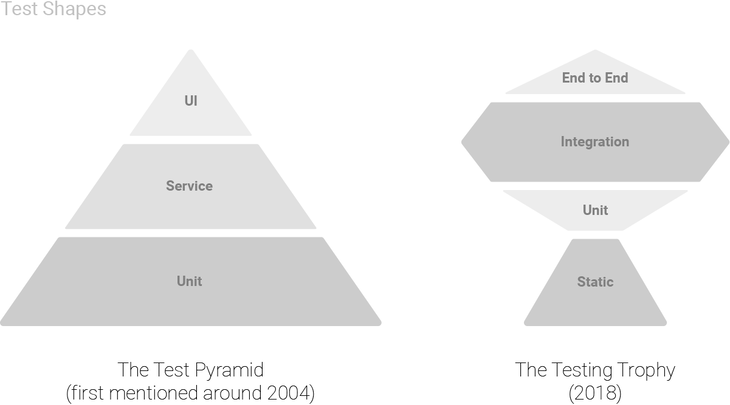
Test-First Development Techniques
Test-Driven Development (TDD)
By using TDD, you write tests before writing the corresponding code. It follows a simple three-step process, often referred to as the Red-Green-Refactor cycle.
-
Red: write a failing test.
-
Green: write the minimum code required to pass the test.
-
Refactor: clean up the code while keeping the test passing.
Behavior-Driven Development (BDD)
BDD is an extension of TDD that focuses on the behavior of the software.
While TDD is a primarily a developer-centric practice, BDD involves developers, testers, and business stakeholders, promoting shared understanding and collaboration.
That's why tests are written in a natural-like, human-readable language.
These scenarios are typically written in a Given-When-Then format:
-
Given: the initial context or state of the system.
-
When: the action or event that triggers the behavior.
-
Then: the expected outcome or result.
Example: Writing Scenarios in Gherkin Syntax
Write your test scenarios in Gherkin syntax (or recieve them). These scenarios describe the desired behavior of your application in a human-readable format.
Feature: User Login
Scenario: Successful login
Given the user is on the login page
When the user enters a valid username and password
And clicks the login button
Then the user should be redirected to the dashboard
And a welcome message should be displayed
You can use JavaScript to implement these steps.
const { Given, When, Then } = require('cucumber');
const { expect } = require('chai');
Given('the user is on the login page', async function () {
await browser.url('/login');
});
When('the user enters a valid username and password', async function () {
await $('#username').setValue('validUser');
await $('#password').setValue('validPassword');
});
When('clicks the login button', async function () {
await $('#loginButton').click();
});
Then('the user should be redirected to the dashboard', async function () {
await browser.waitForExist('#dashboard', 5000);
const url = await browser.getUrl();
expect(url).to.include('/dashboard');
});
Then('a welcome message should be displayed', async function () {
const welcomeMessage = await $('#welcomeMessage').getText();
expect(welcomeMessage).to.equal('Welcome, validUser!');
});